I/Intro


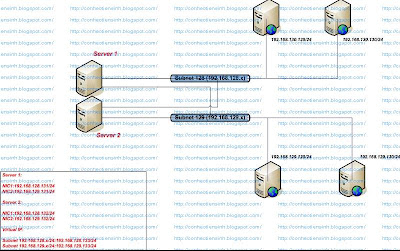

















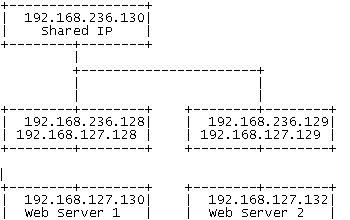
Load Balancer 1
IP: 192.168.236.128(eth0) and 192.168.127.128(eth1) Shared IP: 192.168.236.130
IP: 192.168.236.129 192.168.127.129(eth1) Shared IP: 192.168.236.130
IP: 192.168.127.130
IP: 192.168.127.132



Firewall Builder is packaged with most Linux distributions. If the package is not available in the base distribution, it usually can be found in "extras". You need to install package that has supporting API library libfwbuilder and package fwbuilder that contains Firewall Builder GUI and policy compilers. You can use your favorite package management tool sucn as yum, apt-get or aptitude to find and install them. On FreeBSD and OpenBSD Firewall Builder is part of ports, you can find it in /usr/ports/security/fwbuilder. Now The new version comes with support for high availability firewall configurations, including heartbeat, vrrpd, keepalived, conntrackd on Linux, CARP and pfsync on OpenBSD and PIX failover configuration. It can generate configuration scripts to manage ip addresses, VLAN, bridge and bonding interfaces on the firewall. Drop-in support for OpenWRT firewall script is now available, as well as experimental integration with IPCOP firewall appliances. The GUI has supports undo/redo of unlimited depth and was generally streamlined and has many other improvements.you can prefer:http://www.fwbuilder.org/
2/Install
Step 1:config IP for 2 firewall as image
Step 2:install heartbeat
yum -y install heartbeat
Step 3:copy file configure default.It's necessary to do this on both systems
cp /usr/share/doc/heartbeat-2.1.3/authkeys /etc/ha.d/authkeys
cp /usr/share/doc/heartbeat-2.1.3/ ha.cf etc/ha.d/ha.cf
cp /usr/share/doc/heartbeat-2.1.3/haresources etc/ha.d/haresources
Step 4 :Edit /etc/ha.d/authkeys It's necessary to do this on both systems
auth 3
Step 5:edit etc/ha.d/ha.cf.It's necessary to do this on both systems
keepalive 2 #line 52
deadtime 10 # line 60
mcast eth0 225.0.0.1 694 1 0 #line 117
mcast eth1 225.0.0.1 694 1 0 #line 118
step 6:edit etc/ha.d/haresources
fw1.test.vn IPaddr::192.168.10.145/24/eth0/192.168.10.255
fw1.test.vn IPaddr::172.16.1.3/16/eth1/172.16.255.255



shutdown fw1 test again
start fw1 test again
beside you can use vrrp,carp.... for cluster.
if you need file template for config .Please send mail to quan.hoa@conheotiensinh.co.cc.I Will send it to you
Thanks