I/INTRO
As Document http://conheotiensinh.blogspot.com/2010/06/setting-up-high-availability-load.html.I config Haproxy load balance HTTPS with stunnel(It very easy for config and deploy).But with stunnel you can't detech IP source access to haproxy and Performance can't same as Nginx.So I will intro to you 1 solution resove this problem with Nginx as SSL Reverse Proxy,Heartbeat as cluster and haproxy load balance.
Nginx [engine x] is a HTTP and reverse proxy server, as well as a mail proxy server written by Igor Sysoev. It has been running for more than five years on many heavily loaded Russian sites including Rambler (RamblerMedia.com). According to Netcraft nginx served or proxied 4.70% busiest sites in April 2010. Here are some of success stories: FastMail.FM, Wordpress.com,sourceforge.net....
II/INSTALL
Step 1:config IP As image
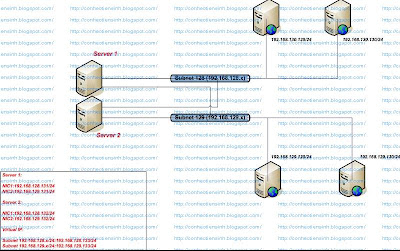
Step 2:install haproxy by rpm packet(if you need install haproxy with last version 1.4.8.Please contact me with email:quan.hoa@conheotiensinh.co.cc,I will give it to you) or you can download Haproxy from http://rpm.pbone.net/
Step 3:install heartbeat as Document :http://conheotiensinh.blogspot.com/2010/04/deploy-cluster-iptables-usefwbuider-and.html
Step 4:Install Nginx by rpm packet(if you need install nginx with last version 0.7.67.Please contact me with email:quan.hoa@conheotiensinh.co.cc,I will give it to you) or you can download Nginx from http://rpm.pbone.net/
III/CONFIG
Step 1:config haproxy on both Server .You config as image

Step 2:Config heartbeat on both server as document http://conheotiensinh.blogspot.com/2010/04/deploy-cluster-iptables-usefwbuider-and.html
Step 3:config Nginx on both serve as image

Step 4:access haproxy status pages with url https://192.168.129.133/haproxy?stats

Step 5:stop Server 1 and access haproxy status page:

if you have question.Please contact me with email quan.hoa@conheotiensinh.co.cc
Thanks
quan.hoa@conheotiensinh.co.cc




hay qua anh oi .
ReplyDelete