1/Overview
This setup enables pfSense to load balance traffic from your LAN to multiple internet connections (WANs). Traffic from the LAN is shared out on a round robin basis across the available WANs. pfSense monitors each WAN connection, using an IP address you provide, and if the monitor fails, a failover configuration is used, this typically just feeds all traffic down the other connection(s). This example sets up 2 WANs, but 3 or more can be used.
2/Intro
You can use other device load balance but it very expensive for your Company (Include My company).Pfsense can deploy all company from small -> big company( <500users)
3/Install
you can Setup pfsense with 3 interface
Lan:172.16.1.1
Wan1: 192.168.20.204
Wan2:172.16.10.1
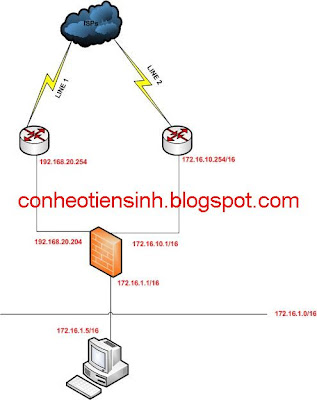
Step 1: Create App pool wan1&wan2(services>load balancer)

Step 2:Create rule for Local access internet via pool wan1&wan2

Step 3:Check status pool (Status > Load Balancer)
 Step 4:Disconnect line 1 check internet va status pool
Step 4:Disconnect line 1 check internet va status pool
 Step 4:Connect Line 1 Disconnect line 2 check internet va status pool
Step 4:Connect Line 1 Disconnect line 2 check internet va status pool
 other you can setup Pfsense cluster failover .I will intro later
other you can setup Pfsense cluster failover .I will intro later



You're underselling the project with "<500 users". :) There are numerous deployments with thousands.
ReplyDeleteGood write up though, thanks for promoting the project.
Hi Chris Buechler,
ReplyDeleteThanks for your confirm.I write this document for share everyone can deploy firewall and other feature of pfsense(easier).
In My country only few companies Deploy Pfsense and little big company(>500 users)deploy Pfsense Because They don't believe opensource.
Please give me some company name deploy Pfsense as you said:" There are numerous deployments with thousands".
Thanks And Best Regards
hehe conheotiensinh nắm kỹ nhỉ:
ReplyDeleteIn My country only few companies Deploy Pfsense and little big company(>500 users)deploy Pfsense Because They don't believe opensource.
Hi An
ReplyDeleteThanks for feedback.
Thanks
Can u help to set step by step? not just the pic of Lan in firewall rules. but the step in firewall rules tabs lan
ReplyDeleteHi Anonymous,
ReplyDeleteThe Lan Net in pic rule as alias.You can create alias(firewall -> aliases)
Thanks