As document previous I intro to you how to install iredmail use Mysql as backend http://conheotiensinh.blogspot.com/2009/08/install-linux-mail-server-with-5.html.Today I Will intro to you how to install iredmail use LDAP as backend(config iredadmin for admin mailbox .If you use Mysql as backend(postfixadmin)).Beside I will intro install and config Groupware Server use SOGO
*SOGo is groupware server with a focus on scalability and open standards.
*SOGo provides a rich AJAX-based Web interface and supports multiple native clients through the use of standard protocols such as CalDAV, CardDAV and GroupDAV.
*SOGo is the missing component of your infrastructure; it sits in the middle of your servers to offer your users an uniform and complete interface to access their information. It has been deployed in production environments where thousands of users are involved.
II/INSTALL
1/Install iredmail as normal but attention ! you choose ldap as backend password of account postmaster


2/Install and config Iredadmin
Default after install finish you can use phpldapadmin for admin mailbox but It very hard for config
Step 1:install package need for install iredadmin
#yum install python-setuptools.noarch MySQL-python.i386 \
gcc.i386 gcc-c++.i386 openssl-devel.i386 python-devel.i386 \
openldap-devel.i386
#easy_install web.py Jinja2 python-ldap==2.3.8 netifacesrpm -ivh http://www.iredmail.org/yum/rpms/5/mod_wsgi-2.5-2.ired.i386.rpm
#
Step 2:download Iredadmin(you need buy liscense because open source version only fearture create mailbox not create maillist but you can use phpldapadmin create mailist ) from http://iredmail.googlecode.com/files/iRedAdmin-0.1.1.tar.bz2
Step 3:Copy iRedAdmin to /var/www/, set correct file permissions
Step 4:
$ tar xjf iRedAdmin-0.1.1.tar.bz2 -C /var/www/
$ cd /var/www/
$ chown -R root:root iRedAdmin-0.1.1
$ chmod -R 0755 iRedAdmin-0.1.1
$ ln -s iRedAdmin-0.1.1 iredadmin
Step 5:Add apache configure file: /etc/httpd/conf.d/iredadmin.conf.
AddType text/html .py
Step 6:Edit /etc/httpd/conf.d/ssl.conf, make iredadmin accessable via HTTPS. Add below lines before :
WSGIScriptAlias /iredadmin /var/www/iredadmin/iredadmin.py/ Alias /iredadmin/static /var/www/iredadmin/static/
Step 7:restart apache
/etc/init.d/httpd restart
Step 8:Create MySQL database: iredadmin and grant privileges
$ mysql -uroot -p
mysql> CREATE DATABASE iredadmin DEFAULT CHARACTER SET utf8 COLLATE utf8_general_ci;
mysql> USE iredadmin;
mysql> SOURCE /var/www/iredadmin/docs/samples/iredadmin.sql;
GRANT SELECT,INSERT,UPDATE,DELETE ON iredadmin.* TO
iredadmin@localhost IDENTIFIED BY '123' ;
FLUSH PRIVILEGES;
Step 9:Configure iRedAdmin
$ cd /var/www/iredadmin/ $ cp settings.ini.sample settings.ini
Edit settings.ini and set several variables

$ chmod -w settings.ini
Step 10:access iredamin:https://your_server_ip_address/iredadmin/
 3/Install and config SOGO
3/Install and config SOGOStep 1:create repo for install SOGO by yum
create file /etc/yum.repos.d/inverse.repo with info
[RHEL5] name=Inverse SOGo Repository baseurl=http://inverse.ca/downloads/SOGo/RHEL5/$basearch gpgcheck=0
Step 2:install sogo
#yum install sogo
#yum install sope49-gdl1-postgresql(you can use mysql or oracle)
Step 3:Because SOGo requires a relational database system in order to store appointments, tasks and contacts information. It also uses the database system to store personal preferences of SOGo users.You need create DB and Grand permission
Step 4:Edit /home/sogo/GNUstep/Defaults/.GNUstepDefaults as image
 Step 5:you need install add-on for thurderbird
Step 5:you need install add-on for thurderbirdhttp://www.sogo.nu/fr/downloads/frontends.html
Step 6:config thunderbird
If you only use the SOGo Connector plug in, you can still easily access your data.
To access your personal address book:
Choose Go > Address Book. Choose File > New > Remote Address Book.
Enter a signifcant name for your calendar in the Name feld.
Type the following URL in the URL feld: http://localhost/SOGo/dav/u1/Contacts/personal/ Click on OK.
To access your personal calendar: Choose Go > Calendar.
Choose Calendar > New Calendar. Select On the Network and click on Continue. Select CalDAV.
Type the following URL in the URL feld: http://localhost/SOGo/dav/u1/Calendar/personal/ Click on Continue.
STep 7:Test create 1 calendar in web it will auto sync to thunderbird
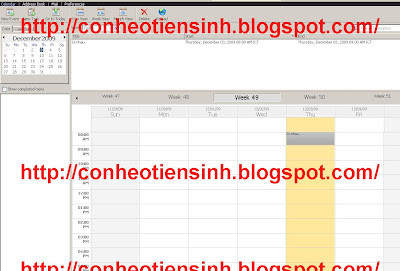
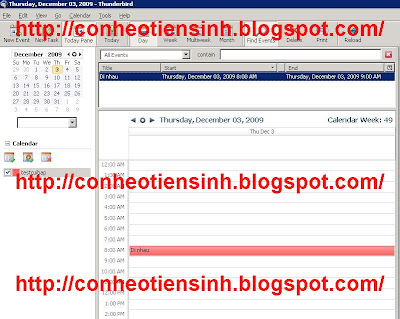
Step 6:config thunderbird
If you only use the SOGo Connector plug in, you can still easily access your data.
To access your personal address book:
Choose Go > Address Book. Choose File > New > Remote Address Book.
Enter a signifcant name for your calendar in the Name feld.
Type the following URL in the URL feld: http://localhost/SOGo/dav/u1/Contacts/personal/ Click on OK.
To access your personal calendar: Choose Go > Calendar.
Choose Calendar > New Calendar. Select On the Network and click on Continue. Select CalDAV.
Type the following URL in the URL feld: http://localhost/SOGo/dav/u1/Calendar/personal/ Click on Continue.
STep 7:Test create 1 calendar in web it will auto sync to thunderbird
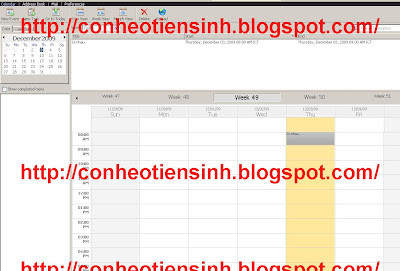
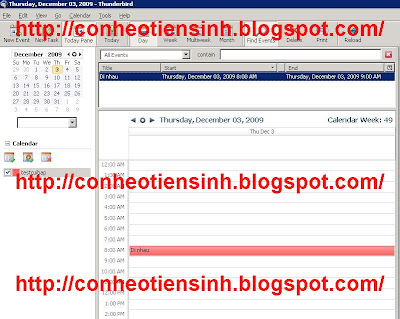




hi! great tutorial.
ReplyDeleteone question:
how can i create an admin user for SOGO.
it is just not working for me.
I can auth with LDAP and all accounts can access sogo interface, but even with SOGoSuperUsernames the sogo interface is the same.
thanks in advance
Hi
ReplyDeletefirstly.Thank you for your comment.
About create admin user in SOGO.You can prefer chapter 6 SOGO Installation Guide.
Please let me know if you have any question.
Thanks and Best Regards
conheotiensinh
email:quan.hoa@conheotiensinh.co.cc
Everything are great, except the sogod configuration image with damn watermark. I can't see some parameters on the config file.
ReplyDeletePlease kindly change it ;-)
Hi
ReplyDeletePlease give me your email address.I will send it to you
thanks
Do you have freebusy search and shared folders working? Everything is working well here except those two things on my similar setup.
ReplyDeleteHi,
ReplyDeleteIn this document I don't config 2 functions(freebusy search and shared folder).But I Tested 2 functions with version 1.3.0 and It work fine.If you need file config with 2 functions Please contact me with email quan.hoa@conheotiensinh.co.cc.
Thanks
I have a problem. The user www work fine but when i create a new user whith iRedAdmin this could not authenticate in SOGO but work fine in roundcube.
ReplyDeleteVersion SOGO : 1.3.1
iRedMail : 0.5.1
Hi
ReplyDeleteBecause Sogo use memcache services.When you create user in iredadmin and you can't connect to Sogo now.So for resolve this problem you can restart Memcache service or wait about 10 minutes(You can't use memcache services in Sogo and this problem Won't happen.But with Big system you need to use memcache.
Very interesting.. very useful information.. I am very Happy to Read this post. Great Thanks..
ReplyDeleteHospital Management System